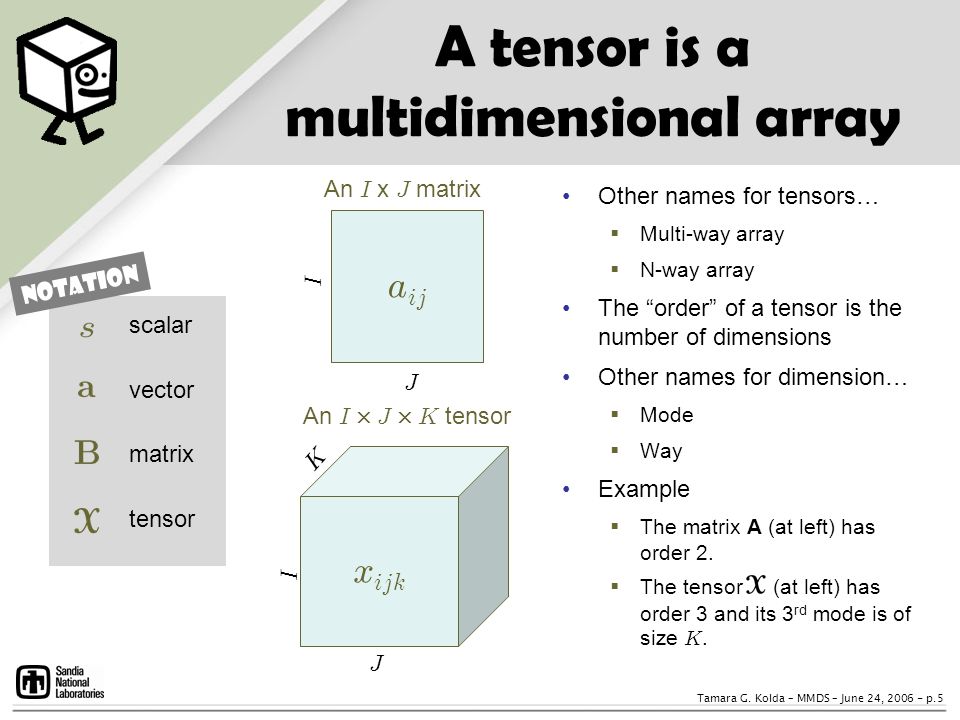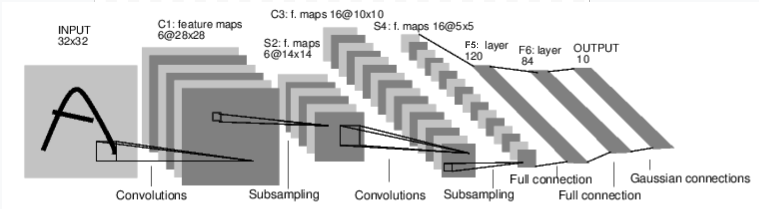PyTorch Tutorial
Install PyTorch
conda install pytorch torchvision -c pytorch
Tensor
What is a Tensor?
- Tensor: representated as N-dimensional array of data with certain transformation properties.
- Tensor factorization: high-order generalization of matrix SVD or PCA
- Matrix: a linear transformation

Methods of data reduction for a data tensor
How to initialize a Tensor?
- From a list
- From a numpy array
- From another tensor. The shape and datatype are reained, unless explicitly overridden.
What are the attributes of a tensor?
- Shape: a tuple
(row, col)to dtermine the dimensionality of a tensor - dtype
- device a tensor is running on
- cpu
- gpu
Tensor Operation API
- Over 100 Operations
- In-place operations: operations that have a
_suffix are in placetensor.add_(5)x.copy_(y)
- Transposing
- Indexing
- Sliding
- Mathmatical
- Multiply
- use
* tensor.mul(tensor)
- use
- Multiply
- Linear Algebra
- Matrix Multiplication
tensor @ tensor.Ttensor.matmul(tensor.T)
- Matrix Multiplication
- Random Sampling
- Tensor and Numpy
- Tensor to Numpy
tensor.numpy() - Numpy to Tensor
torch.from_numpy()
- Tensor to Numpy
Autograd
Notebook Tutorial
- An automatic differentiation engine that powers NN training
- Training a NN happens in two steps:
- Forward Propagation: In forward prop, the NN makes its best guess about the correct output. It runs the input data through each of its functions to make this guess.
- Backward Propagation: In backprop, the NN adjusts its parameters proportionate to the error in its guess. It does this by traversing backwards from the output, collecting the derivatives of the error with respect to the parameters of the functions (gradients), and optimizing the parameters using gradient descent. For a more detailed walkthrough of backprop
Computational Graph
Autograd keeps a record ot data(tensors) and all executed operations (along with resulting new tensors) in a directed acyclic graph (DAG) consisting of Function objects.
- Tensors
- Leaves: input tensors
- Roots: output tensors
- From leaves to roots: run the requested operations
- From roots to leaves: compute the gradients using chain rules
- Operations
- Forward pass
- run the requested operation to compute a resulting tensor
- maintain the operation’s gradient function in the DAG
- Backward pass
- computes the gradients from each
.grad_fn - accumulates them in the respective tensor’s
.grad attributes - use the chain rule, propagates all the way to leaf tensors
- computes the gradients from each
- Forward pass
DAGs
- What are DAGs?
- DAGs are
dynamicin PyTorch An important thing to note is that the graph is recreated from scratch; after each.backward()call, autograd starts populating a new graph. - This is exactly what allows you to use control flow statements in your model; you can change the shape, size and operations at every iteration if needed.
- DAGs are
Inclusion and Exclusion from the DAG
torch.autogradtracks operations on all tensors which have their requires_grad flag set to True.- For tensors that don’t require gradients, setting this attribute to False excludes it from the gradient computation DAG
x = torch.rand(5, 5)
y = torch.rand(5, 5)
z = torch.rand((5, 5), requires_grad=True)
a = x + y
print(f"Does `a` require gradients? : {a.requires_grad}")
# False
b = x + z
print(f"Does `b` require gradients?: {b.requires_grad}")
# True
Why exclusion is needed?
- Frozen Parameters
- Parameters that don’t compute gradients
- Useful to freeze part of your model to offer some performance benefits by reducing autograd computations
- Finetune a pretrained network
- In finetuning, we freeze most of the model
- Modify the classifier layers to make predictions on new labels
How to use exlusionary functionality?
- Use a context manager in
torch.no_grad() - Set
requires_grad=Falsein a tensor
from torch import nn, optim
model = torchvision.models.resnet18(pretrained=True)
# Freeze all the parameters in the network!!!
for param in model.parameters():
param.requires_grad = False
# Finetune the model on a new dataset with 10 labels.
# In resnet, the classifier is the last linear layer model.fc.
# We can simply replace it with a new linear layer (unfrozen by default) that acts as our classifier
model.fc = nn.Linear(512, 10)
# Now all parameters in the model, except the parameters of model.fc, are frozen. The only parameters that compute gradients are the weights and bias of model.fc
# Optimize only the classifier
optimizer = optim.SGD(model.fc.parameters(), lr=1e-2, momentum=0.9)
Neural Networks
How to construct a NN?
- Use
torch.nnpackage - Define the network
- You just have to define the forward function
- The backward function (where gradients are computed) is automatically defined for you using autograd.
- You can use any of the Tensor operations in the forward function.
- The learnable parameters of a model are returned by net.parameters()
import torch
import torch.nn as nn
import torch.nn.functional as F
class Net(nn.Module):
def __init__(self):
super(Net, self).__init__()
# 1 input image channel, 6 output channels, 3x3 square convolution
# kernel
self.conv1 = nn.Conv2d(1, 6, 3)
self.conv2 = nn.Conv2d(6, 16, 3)
# an affine operation: y = Wx + b
self.fc1 = nn.Linear(16 * 6 * 6, 120) # 6*6 from image dimension
self.fc2 = nn.Linear(120, 84)
self.fc3 = nn.Linear(84, 10)
def forward(self, x):
# Max pooling over a (2, 2) window
x = F.max_pool2d(F.relu(self.conv1(x)), (2, 2))
# If the size is a square you can only specify a single number
x = F.max_pool2d(F.relu(self.conv2(x)), 2)
x = x.view(-1, self.num_flat_features(x))
x = F.relu(self.fc1(x))
x = F.relu(self.fc2(x))
x = self.fc3(x)
return x
def num_flat_features(self, x):
size = x.size()[1:] # all dimensions except the batch dimension
num_features = 1
for s in size:
num_features *= s
return num_features
net = Net()
print(net)
# params
params = list(net.parameters())
print(len(params))
print(params[0].size())